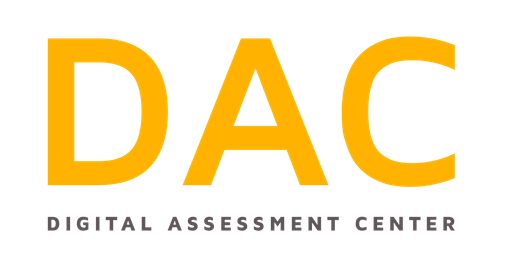Digital assessment center
With DAC, you ensure a professional look and feel for your assessment centres, combined with an improved candidate experience. Say goodbye to your paper versions and lead your assessment centres into the digital age.
Offer your assessment simulations in a digital way and gain efficiency.
Allow the candidate to
- process information digitally
- read, answer and forward e-mails like in a real e-mail programme
- take notes digitally
- schedule, cancel and reschedule meetings via a digital agenda.
Can be used at both interactive assessment centres and fully written assessment centres as well in English, French as Dutch.
For candidates
Company information
Candidates are given information, as on a website, about the fictitious organisation within which they take up a fictitious position. Both text, tables, graphs, images can be prensented.
In basket
Offer e-mails like in a real e-mail programme.
Candidates can answer mails, forward them and send new mails.
Notes can also be made per mail.
You can also set certain mails to appear x-number of minutes after the start.
Calendar
Provide a calendar with already scheduled meetings.
Candidates can schedule, cancel and reschedule meetings.
Additional information
As part of a role play or case, additional information may also be offered.
Notes
The candidate can enter notes and also consult all the notes entered at mail level.
For administrators/ assessors
Projects
Easy overview of projects you have created.
You can link assessment exercises and candidates to a project.
You can add additional information per project so that assessors are well informed.
Assessment simulations
Inbaskets, role plays and cases can all be added.
The system is so flexible that assessment simulations developed by Ixios can be built in, as well as your own exercises.
Your exercises are also secured. Copy/paste and print functions are disabled for the participant.
Manage candidates
Add candidates yourself
Send invitations
Give candidates more time if necessary
Decide when they can start
Result
Use the system's view mode to check what the candidate did.
- Which emails were sent
- Which notes were taken
- Which meetings were
- scheduled/moved/cancelled.